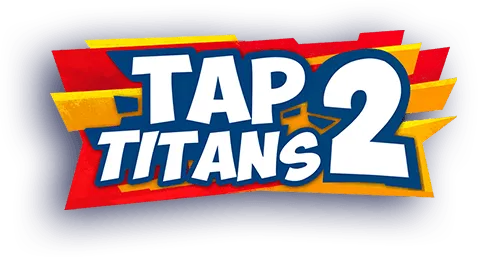Official Webstore
Log in using your Tap Titans 2 Username and Password
15% More Diamonds!
-
-
-
-
-
-
-
-
-
-
-
-
-
-
-
-
-
-
-
-
-
-
-
-
-
-
-
-
-
-
-
-
How do I log in?
Log in to the web shop by using your Tap Titans 2 email and password. This allows us to send your purchases directly to your inbox.
How do I make a purchase?
Sign in to your TT2 account with your email and password. Select your chosen product and pay for it using your method of choice. You will receive an email confirmation of your purchase.
Where can I find my purchases?
When you complete your payment, the purchase will be sent directly to your TT2 inbox in game.
Do I get VIP points from the web shop?
Yes! Any purchases made from the web shop will contribute towards your in-game VIP total. Please wait a few minutes and relaunch your game to see your updated total.
How long does it take to receive my purchase?
When your payment is successful, your purchase will be sent directly to your game inbox.
If you do not see the purchase right away, please wait a few minutes and relaunch your game.
If you still cannot see the purchase, contact Xsolla Customer Support for assistance.
Can I see my purchase history?
For each purchase you make, you will receive an email receipt containing all the details of your purchase.